Home > Edu-Tech > Network Topologies: Types, Functions, and Applications
Network Topologies: Types, Functions, and Applications
Network topologies have evolved significantly since the early days of computing.
By :Thomas Inyang🕒 21 May 2025
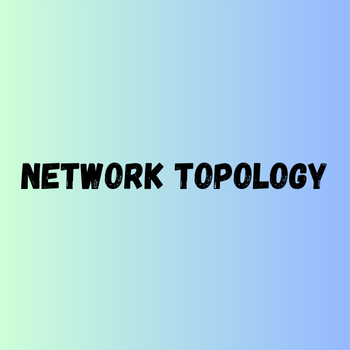
Introduction
Have you ever imagined how your devices connect to create the seamless digital experience you enjoy every day? Behind the scenes, carefully designed network structures—known as topologies—make it all possible.
Network topology refers to the physical or logical arrangement of devices in a network, including the connections between nodes and how data flows through the system. It serves as the fundamental blueprint that determines how network components interact.
When you connect to the internet or access files on your company server, you're utilizing a specific network topology without even realizing it. Think of network topology as the road system for your data—some routes are direct highways, others are interconnected neighborhood streets, and each design serves different purposes.
Network topologies have evolved significantly since the early days of computing. What began as simple point-to-point connections has expanded into sophisticated arrangements capable of supporting global communication systems. Understanding these topologies isn't just for IT professionals—it helps anyone make better decisions about their home network setup, troubleshoot connection problems, or simply appreciate how the digital world functions.
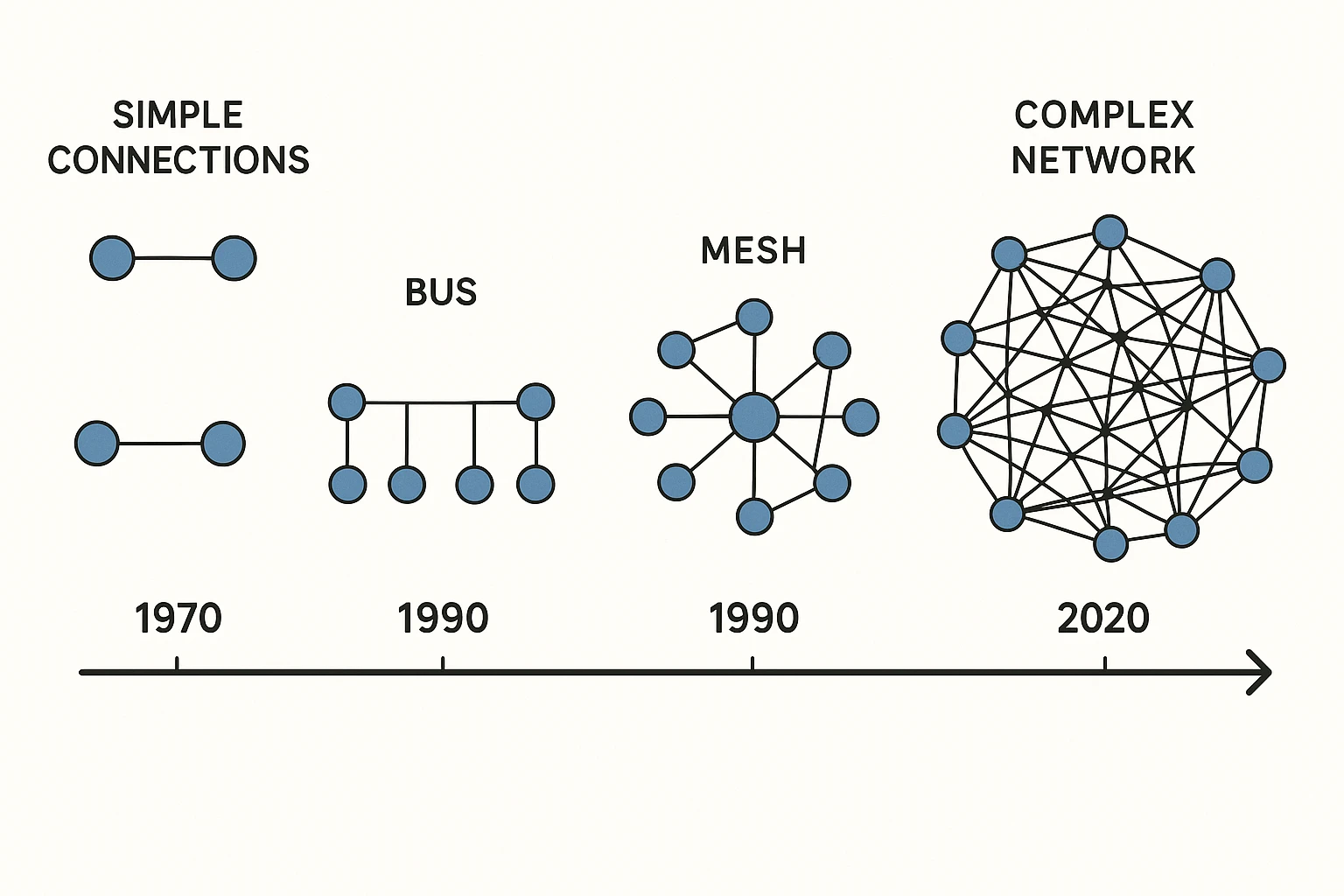
Understanding Network Fundamentals
A computer network is a collection of interconnected computing devices (nodes) that can exchange data and share resources, while network topology specifically describes the arrangement and connections between these devices.
Computer networks connect devices—computers, servers, printers, smartphones—allowing them to communicate. While a network refers to the entire system of connected devices, topology specifically describes how these devices are arranged and connected.
See Also: Why Should You Have Coding Skills After a Computer Science Program?
Networks come in various sizes and ranges:
- LAN (Local Area Network): Covers a small area like a home, office, or campus
- MAN (Metropolitan Area Network): Spans a city or large campus
- WAN (Wide Area Network): Covers a broad geographical area, potentially worldwide
- PAN (Personal Area Network): Connects devices within an individual's workspace
Each network consists of nodes (the devices themselves), links (the connections between devices), and specialized equipment like switches and routers that direct traffic. Understanding this foundation will help you better grasp how different topologies function.
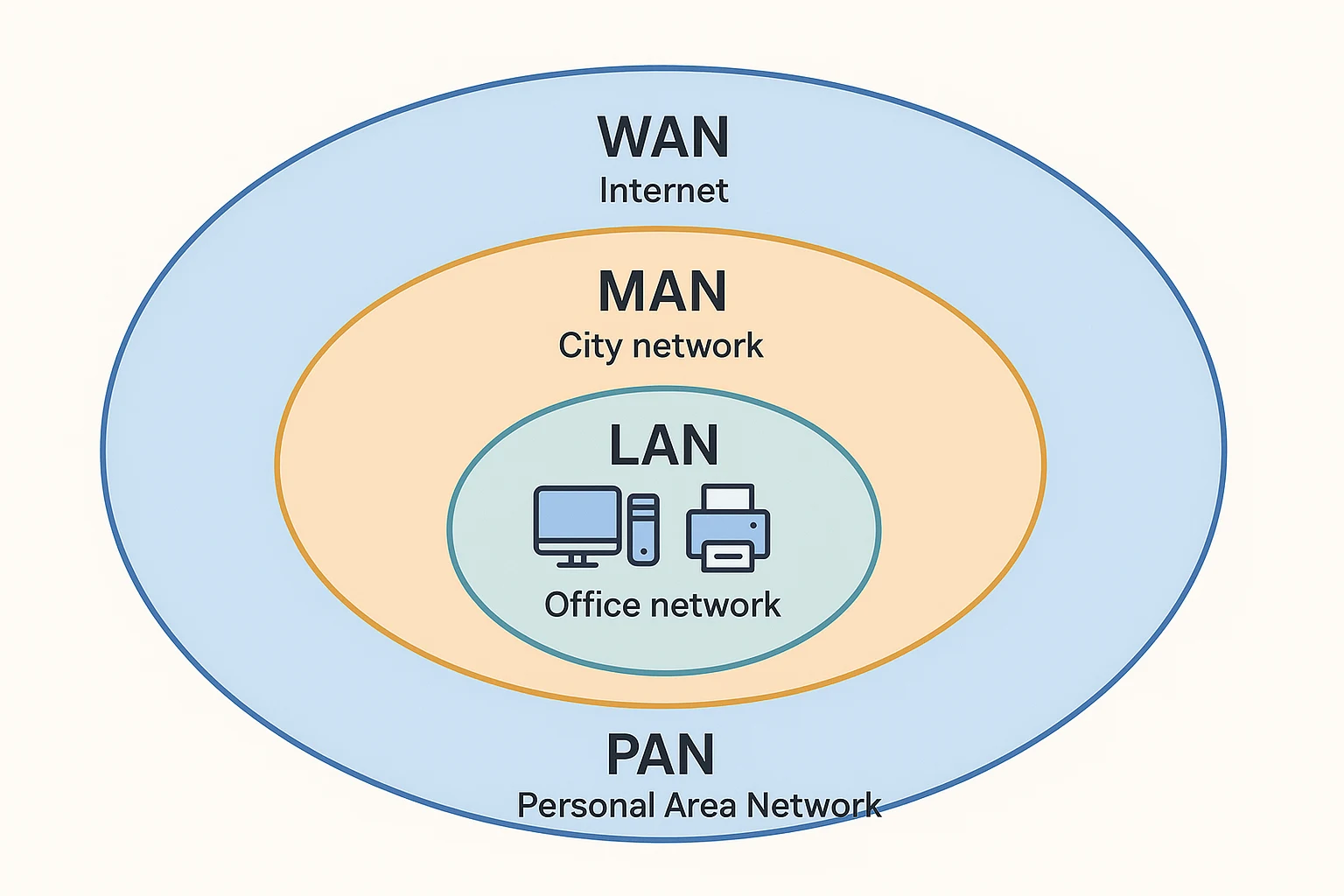
Basic Network Topologies (The Core Four)
The four fundamental network topologies—bus, star, ring, and mesh—represent the basic architectural patterns upon which most networks are built, each with distinct characteristics for data transmission and fault tolerance.
Bus Topology
In a bus topology, all devices connect to a single central cable called the backbone or bus. Data travels along this backbone and is received by all devices, though only the intended recipient processes it.
Advantages:
- Simple, cost-effective design
- Easy to implement for small networks
- Works well for temporary or small-scale setups
Disadvantages:
- Limited cable length and number of devices
- If the main cable fails, the entire network goes down
- Performance degrades as more devices are added
- Difficult to troubleshoot
Though less common in modern enterprise networks, bus topologies still appear in specific applications and industrial systems where simplicity is valued over redundancy.
Star Topology
Star topology is perhaps the most common arrangement today. All devices connect directly to a central device (usually a switch or hub), which manages all data transmission.
Advantages:
- Easy to install and wire
- No disruptions to the network when connecting or removing devices
- Easy to detect faults and remove failing components
- Can easily add new devices
Disadvantages:
- Requires more cable than a bus topology
- If the central device fails, attached devices become isolated
- More expensive than bus topology due to the central connecting device
Most home networks and small business setups use star topology, typically centered around a wireless router.
Ring Topology
In ring topology, devices are connected in a circular pattern. Each device connects directly to two other devices, forming a ring for data to travel around. Data travels in one direction (or two directions in dual-ring setups) around the ring.
Advantages:
- All devices have equal access to resources
- Performs better than bus topology under heavy network load
- Less expensive than star topology and easy to install
Disadvantages:
- If one device or connection fails, the entire network can fail
- Adding or removing devices disrupts the network
- Troubleshooting is more difficult than star topology
While pure ring topologies are less common now, their principles are still used in metropolitan area networks and certain high-reliability systems.
Mesh Topology
Mesh topology creates multiple data paths between devices. In a full mesh, every device connects directly to every other device. In a partial mesh, some devices connect to all others, while others connect only to devices they exchange data with frequently.
Advantages:
- Highly reliable and fault-tolerant
- No traffic bottlenecks due to multiple pathways
- Offers privacy and security
- Robust—failure of one link does not impact the rest of the network
Disadvantages:
- Requires a lot of cabling and I/O ports
- Complex installation and configuration
- Expensive compared to other topologies
Modern wireless mesh networks bring this concept to life in large-scale Wi-Fi deployments and IoT installations, providing reliability through redundancy.
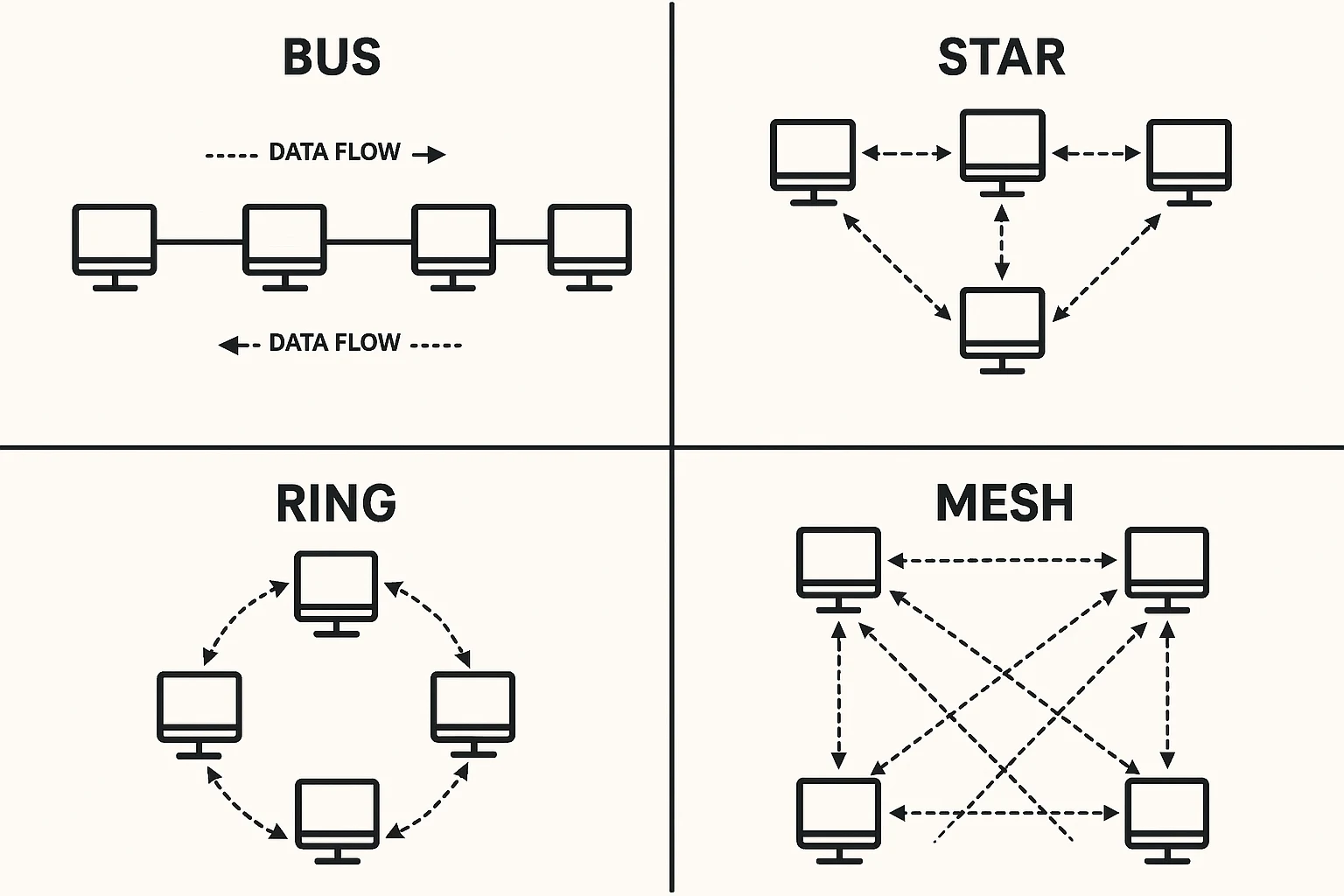
Advanced Network Topologies
These topologies are built upon basic structures to create more sophisticated arrangements, including tree/hierarchical, hybrid, and point-to-point designs that address specific organizational needs and performance requirements.
As networks grow in complexity, so do their topological arrangements:
Tree/Hierarchical Topology
Tree topology expands on the star topology concept by connecting multiple star networks together in a hierarchical structure. It resembles an organizational chart, with layers branching out from a root node.
Advantages:
- Scalable and easily expandable
- Facilitates organized network management
- Enables effective prioritization of critical nodes
Disadvantages:
- Dependent on root and parent nodes
- Can be complex to configure properly
- If the root node fails, large network sections can become inaccessible
Enterprise networks commonly implement tree topologies to reflect organizational structures and departmental divisions.
Hybrid Topology
As the name suggests, hybrid topology combines two or more different topology types to address specific needs. For example, a ring-star hybrid might connect multiple star networks via a ring backbone.
Advantages:
- Extremely flexible and customizable
- Can optimize for reliability, performance, and cost
- Adapts to existing infrastructure and growth
Disadvantages:
- Can be complex to design, implement, and manage
- Requires more planning and expertise
- Potentially higher cost depending on design choices
Most large real-world networks are actually hybrid topologies, tailored to the specific needs of the organization.
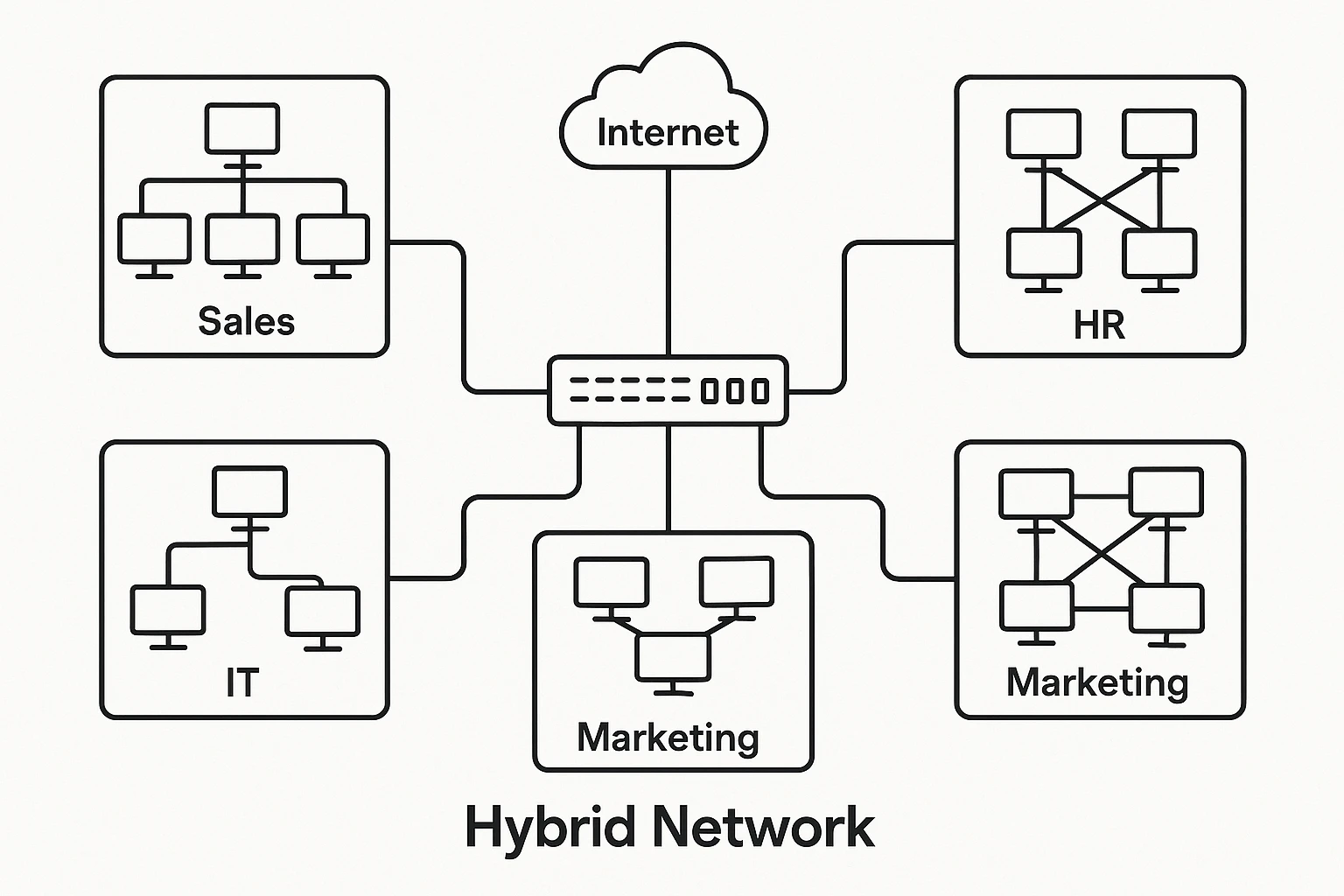
Which Topology Is Best? A Practical Comparison
The "best" network topology depends entirely on specific requirements, including reliability needs, budget constraints, scalability demands, and performance expectations—there is no one-size-fits-all solution.
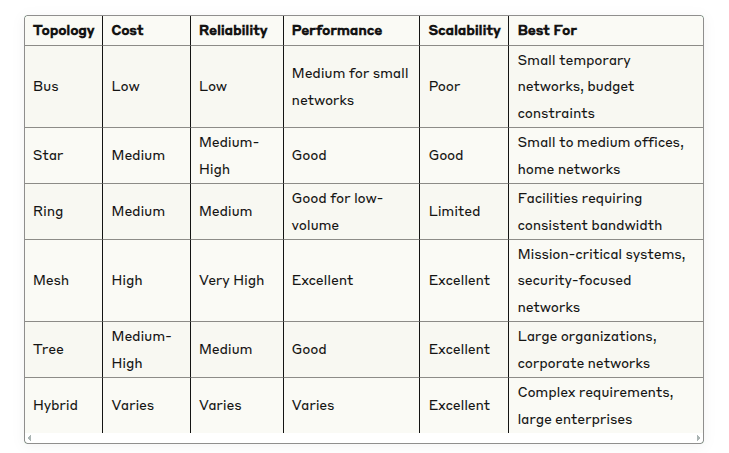
The best topology for a home network (typically star) would be grossly inadequate for a data center (usually a form of mesh). Similarly, the robust redundancy of a mesh network would be overkill and unnecessarily expensive for a small office.
See Also: How to Mitigate XSS Attacks.
Remember that modern networks are increasingly software-defined, meaning the physical topology might remain relatively simple while the logical topology—how data actually flows—becomes more sophisticated and adaptable.
Network Protocols and How They Relate to Topology
Network protocols are standardized rules that determine how data is transmitted between devices on a network, and their effectiveness can be significantly influenced by the underlying network topology.
Protocols like TCP/IP don't exist in isolation; they perform differently depending on the network topology they run on. For example:
- Ethernet works extremely well in star and tree topologies, which is one reason these arrangements are so common.
- The Token Ring protocol was specifically designed for ring topologies, controlling access to prevent collisions.
- Routing protocols like OSPF perform better in mesh environments where multiple paths exist.
- Broadcast-heavy protocols can overwhelm bus topologies but work efficiently in well-segmented star networks
The relationship works both ways—sometimes you choose a topology to optimize for certain protocols, and other times you select protocols that work best with your existing topology.
When troubleshooting network issues, understanding this relationship can be crucial. A protocol might be functioning perfectly, but if implemented on an inappropriate topology, performance problems will persist.
Wireless Network Topologies: A Special Case
Wireless network topologies follow similar conceptual models to wired networks but face unique considerations regarding signal propagation, interference, and mobility of connected devices. Although Wi-Fi is not exactly a topology, wireless networks can be arranged in several topological patterns:
- Infrastructure Mode: Functions as a wireless star topology with access points at the center.
- Ad Hoc Mode: Creates a peer-to-peer mesh-like arrangement without central access points.
- Wireless Mesh Networks: Multiple access points create redundant paths, similar to wired mesh topologies.
See Also: What Is Load Balancing?
Modern enterprise wireless deployments often use controller-based systems to create unified coverage across multiple access points, essentially creating a distributed star topology with seamless handoffs between nodes.
Real-World Applications: How Topology Shapes Our Connected Lives
Network topologies form the invisible infrastructure behind everyday technologies, from home internet connections to global communications systems, with each application optimized for specific requirements.
Home Networks
Most home networks use a star topology centered around a wireless router. This simple arrangement works well for the typical number of devices in a household. Your router connects to various devices (computers, phones, smart TVs) while also linking to your ISP's network—a perfect example of how networks connect hierarchically.
Business Networks
Enterprise networks typically use tree or hybrid topologies. Departmental star networks connect to building backbones, which then connect to a core network. This hierarchical approach allows for effective management, security segmentation, and scalability.
The Internet Itself
It's actually a massive, decentralized mesh network designed to maintain connectivity even if multiple paths fail. This design originated from ARPANET's military requirements for survival during outages. The internet backbone consists of interconnected tier-1 networks in a partial mesh arrangement, while local ISPs often connect in star or tree configurations.
This decentralized approach is why no single entity "runs" the internet—it's a collaborative system with distributed management.
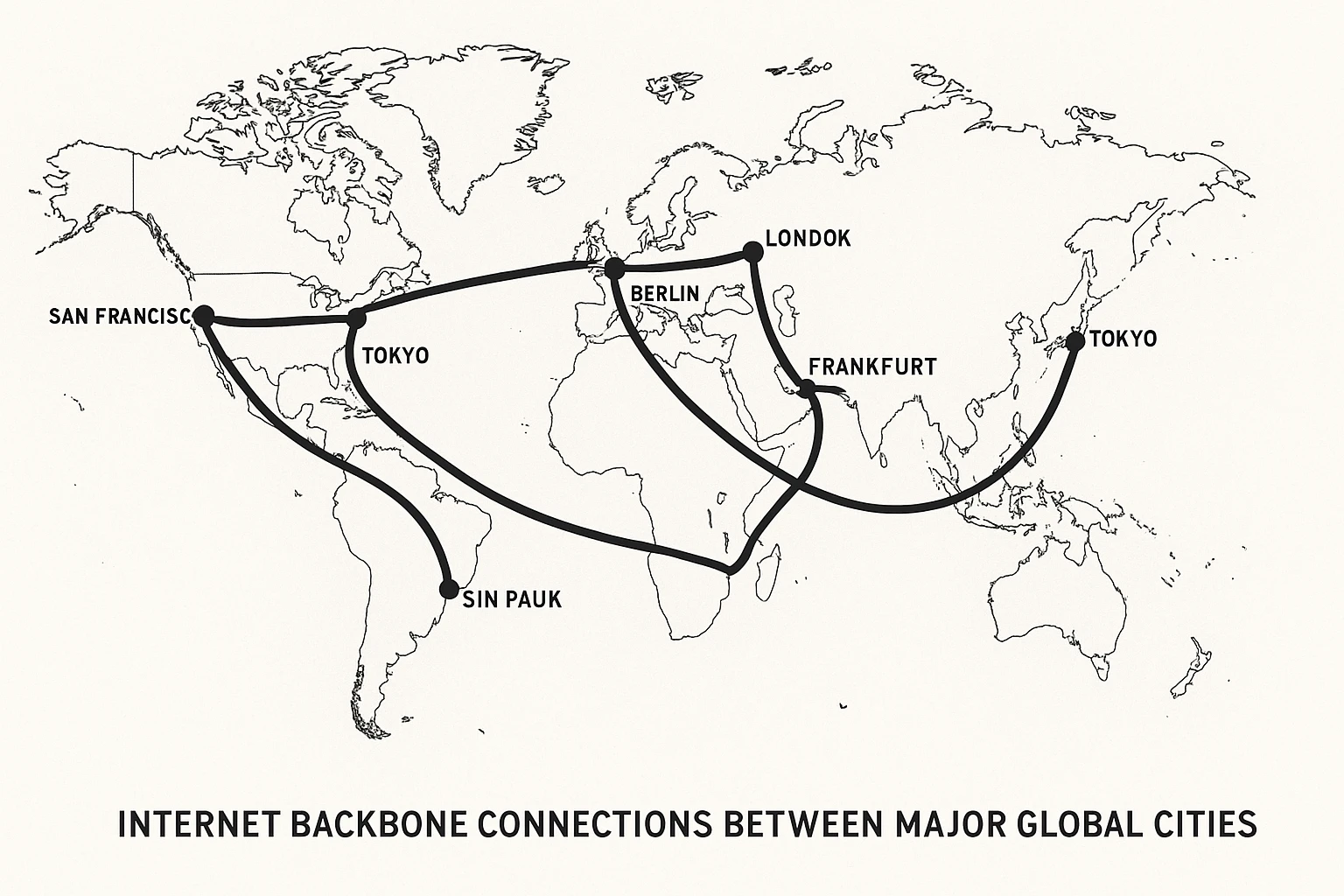
Practical Considerations for Network Design
An effective network design balances theoretical topology knowledge with practical considerations, including physical constraints, budget limitations, future growth needs, and specific performance requirements.
When implementing networks in the real world, consider these practical factors:
- Physical constraints: Building layout, distance limitations, and existing infrastructure
- Budget realities: The perfect topology on paper may not be affordable
- Growth trajectory: Design for where you'll be in 3-5 years, not just today
- Criticality of services: More important services justify more redundant topologies
- Maintenance capabilities: Complex topologies require more skilled maintenance
Remember that the logical topology (how data flows) may differ from the physical topology (how devices are actually connected). Software-defined networking increasingly allows us to optimize data flow independently of physical connections.
Troubleshooting Based on Topology
When network problems arise, understanding your topology can dramatically speed up troubleshooting:
- In star networks, focus first on the central device.
- In bus networks, look for cable breaks or termination problems.
- In ring networks, identify breaks in the ring or malfunctioning nodes.
- In mesh networks, check if traffic is being properly routed around failures.
Network mapping tools can help visualize your actual topology, which might reveal unexpected configurations or single points of failure that weren't apparent in the original design.
Conclusion
Network topologies aren't just theoretical concepts—they're practical blueprints that determine how effectively your network will serve your needs. The right topology balances performance, reliability, cost, and scalability based on your specific requirements.
For home users, understanding topology basics can help you optimize your Wi-Fi coverage and troubleshoot connection issues. For IT professionals, deeper knowledge of topological design principles enables you to build networks that support business objectives while minimizing vulnerabilities.
As networks continue to evolve with technologies like 5G, edge computing, and IoT, topology considerations become even more important. The fundamental principles covered in this guide will remain relevant even as the specific implementations change.
Remember: there's no universally "best" topology—only the right topology for your particular needs. By understanding the options and their trade-offs, you can make informed decisions about the invisible architecture that powers our connected world.
Share Your Thoughts in the Comment Section.