Home > software_development > System Software: Types and Functions.
System Software: Types and Functions.
It is a collection of programs that manage computer hardware resources, provide a platform for other software to run.
By :Thomas Inyang🕒 30 May 2025
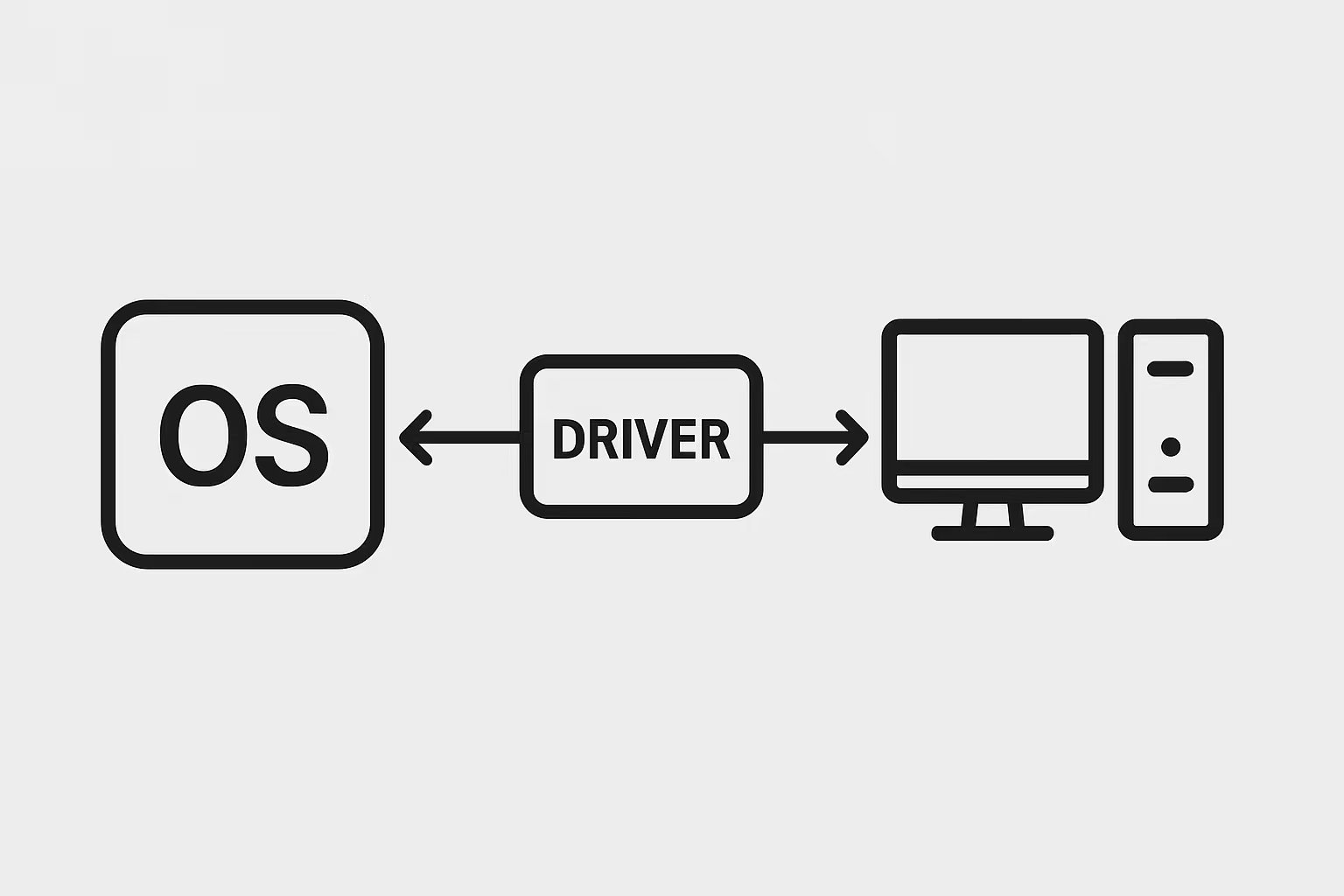
Introduction
Every time you grab your smartphone to check messages, boot up your laptop for work, and later stream your favorite show. The system software is behind each of the simple actions.
This post is carefully drafted for computer users who want to know the intrinsic operation of a computer system and by the end of the post, the reader will get to learn the following:
- What system software is.
- Types of software, their functions, and types.
- What an application software is.
- The difference between system and application software.
What is System Software?
It is a collection of programs that manage computer hardware resources, provide a platform for other software to run, and act as an intermediary between the user and the computer's hardware.
System software is just like a restaurant manager that ensures every section (waiters, kitchen, payment point) of the restaurant is up and running.
Functions of a System Software
- It allocates resources, manages memory, coordinates input and output devices, and ensures that all the physical components of your computer work together harmoniously.
- It creates the environment for applications (like Chrome, Microsoft Word, or Adobe Photoshop) to run seamlessly.
- To enable basic computer functions such as performing checks, loading essential files, and bringing your computer to life. It handles the low-level tasks that users rarely see but are critical.
This foundation is so crucial that without system software, your expensive computer would be nothing more than an elaborate paperweight. Every text message sent, every video streamed, and every document saved depends on this digital infrastructure working flawlessly.
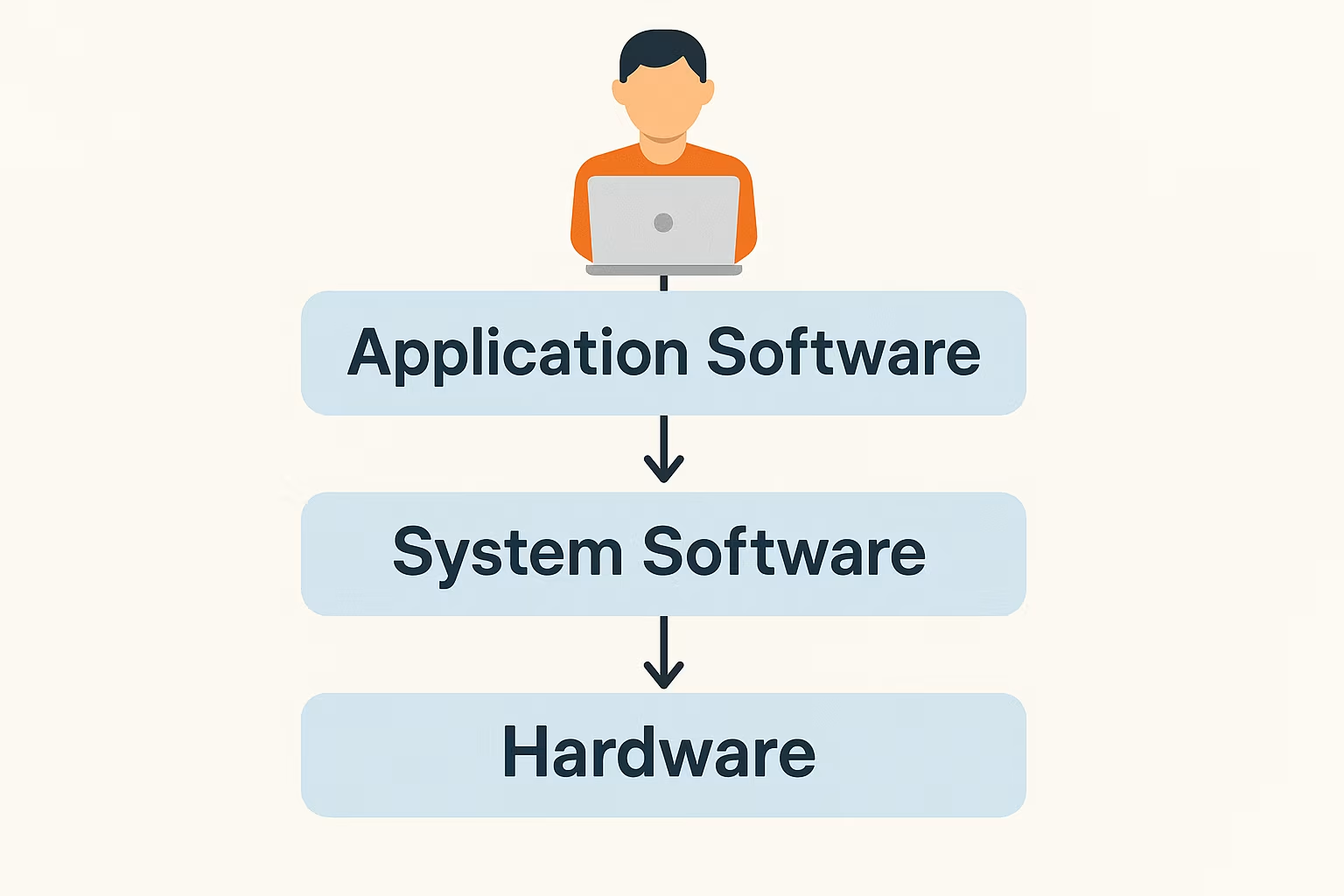
Types of Software (Functions and Examples)
All computer software falls into three main categories that serve distinct purposes, which are system software (manages hardware), application software (performs user tasks), and programming software (creates other software).
See Also: Is Coding Important in My Computer Science Career?
1. Operating Systems (OS)
It is software that manages computer hardware and software resources and provides common services for computer programs.
The Seven Core Functions of an OS:
- For memory management, ensuring the program gets the amount of memory it needs and when so that it won’t clash with another program, and frees up memory when programs are closed.
- Process management allocates the Central Processing Unit (CPU) time to run programs simultaneously (e.g., browsing the web while listening to music and downloading a file). It ensures fairness and efficiency.
- File Management: It manages files and directories on your storage devices (hard drive, SSD). It handles tasks like creating, deleting, copying, moving, and retrieving files, providing you with a structured file system.
- For managing devices, this is where the OS interacts with all your hardware peripherals (printers, keyboards, mice, cameras, and external drives). It manages input and output operations and ensures that data flows correctly between devices and the CPU.
- The OS provides security features like password protection, user authentication, and file encryption to protect your data and system from unauthorized access.
- It provides the graphical (GUI) or command-line (CLI) interface through which you interact with the computer. This is what you see and click on, like the icons, windows, menus, and the desktop.
- Operating systems include functionalities to connect to networks (like the Internet), manage network connections, and facilitate communication between computers.
See Also: What You Need to Know About Network Load Balancing
Examples of Operating Systems:
Here are some of the most prominent ones:
- Desktop/Laptop OS: Windows (e.g., Windows 10, 11), macOS (e.g., Sonoma, Ventura), various Linux distributions (e.g., Ubuntu, Fedora, Debian), ChromeOS.
- Mobile OS: Android, iOS.
- Server OS: Windows Server, Linux (e.g., Red Hat Enterprise Linux, Ubuntu Server), Unix.
- Specialized/Embedded OS: RTOS (Real-Time Operating Systems for industrial control, medical devices), VxWorks, QNX.
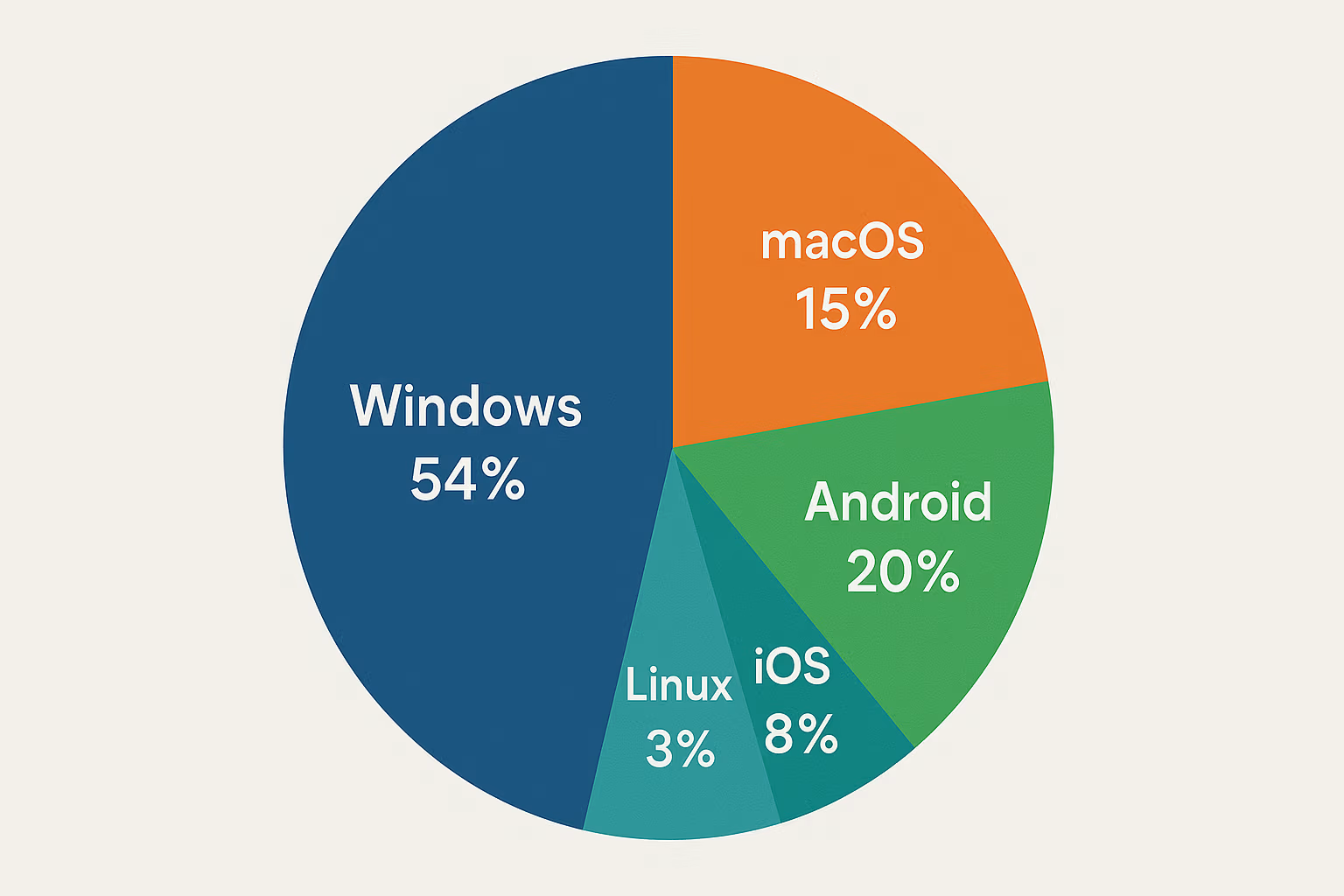
2. Device Drivers
These are specialized programs that enable the operating system to communicate with specific hardware devices (e.g., printers, graphics cards, webcams) and control them.
For instance, you’ll have to install a printer driver into the system you intend to use for print jobs; the contained instructions tell the OS how to send print jobs, how to receive status updates (like "out of paper"), and how to utilize its unique features. If this driver is not installed, the OS won’t know how to interact with the device, rendering it unusable.
3. Utility Software
These are programs designed to help analyze, configure, optimize, and maintain the computer system to improve overall system performance and efficiency.
Examples:
- Antivirus software protects your computer from malicious software like viruses, worms, and spyware.
- Disk defragmenters reorganize scattered data on traditional hard drives.
- Tools like WinZip and 7-Zip reduce file sizes and save storage space.
- Backup devices to store copies of your important data against loss.
- Disk cleaners/analyzers are used to identify and remove unnecessary files and free up disk space.
4. Firmware
This system software is permanently stored in the device's read-only memory (ROM), and it provides low-level control for the device's specific hardware.
Perhaps the most well-known example of firmware in a PC is the BIOS (Basic Input/Output System) or its modern successor, UEFI (Unified Extensible Firmware Interface).
The computer system is turned on with the help of the BIOS after performing initial hardware checks, known as the Power-On Self-Test (POST), and then loads the operating system.
See Also: What is Cold and Warm Booting?
Firmware can also be in routers, printers, keyboards, smart TVs, washing machines, and other electronic gadgets.
What is Application Software?
Often called "apps," they are tools used in fields like businesses, shops, schools, entertainment venues, etc where users perform a particular task or achieve a specific purpose. They rely entirely on the system software to run, much like a shop relies on the city's electricity and roads.
In computer science, they are programs designed for end-users. These programs allow you to do things like create documents, browse the internet, play games, or edit videos. They're built on top of the system software layer.
Examples of Application Software:
- Web Browsers: Google Chrome, Mozilla Firefox, Microsoft Edge, Safari
- Word Processors: Microsoft Word, Google Docs, LibreOffice Writer
- Spreadsheet Software: Microsoft Excel, Google Sheets, LibreOffice Calc
- Presentation Software: Microsoft PowerPoint, Google Slides, Keynote
- Email Clients: Microsoft Outlook, Gmail (web interface, but also app), Thunderbird
- Media Players: VLC Media Player, Windows Media Player, Spotify, Apple Music
- Video Editors: Adobe Premiere Pro, DaVinci Resolve, iMovie
- Image Editors: Adobe Photoshop, GIMP, Paint.NET
- Gaming Applications: Steam, Epic Games Launcher, Fortnite, Minecraft
- Communication Apps: Zoom, Microsoft Teams, WhatsApp Desktop, Slack
- Design Software: AutoCAD, SketchUp, Adobe Illustrator
- Database Management Systems: Microsoft Access, MySQL Workbench
- Accounting Software: QuickBooks, FreshBooks
- Customer Relationship Management (CRM): Salesforce
- Enterprise Resource Planning (ERP): SAP, Oracle ERP
- Education Software: Language learning apps, e-learning platforms
- Navigation Apps: Google Maps, Waze
- Utility Apps (user-focused): Note-taking apps (Evernote), password managers
- Antivirus Software (often hybrid): While having system utility functions, their user-facing protection is application-like.
- Development Environments: Integrated Development Environments (IDEs) like VS Code, and Eclipse (used to create software, but they are applications themselves).
System Software vs. Application Software
Key Differences That Matter to You:
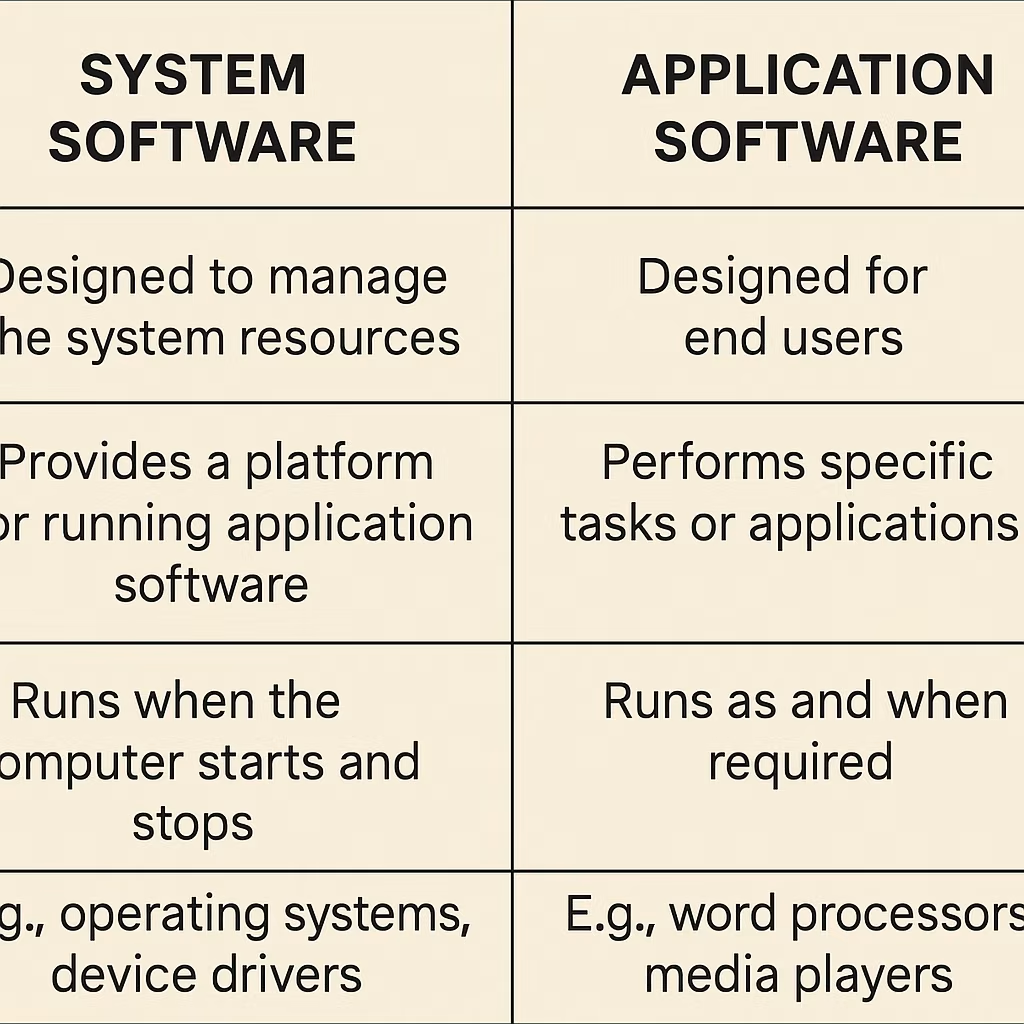
Conclusion
This post discussed system software and its three types. The Operating System acts as the computer's brain and manager, the Device Drivers which is in charge of translating signals between the hardware and software, and the diligent Utility Software serves as the digital maintenance crew.
Also, this post highlighted the distinct differences and the relationship between system and application software.
Please Share