Home > software_development > CI/CD Pipelines in Web Development: From Manual Chaos to Automated Excellence.
CI/CD Pipelines in Web Development: From Manual Chaos to Automated Excellence.
Continuous Integration/Continuous Deployment (CI/CD) is an automated software development practice that enables teams to integrate code changes frequently…
By :Thomas Inyang🕒 24 May 2025
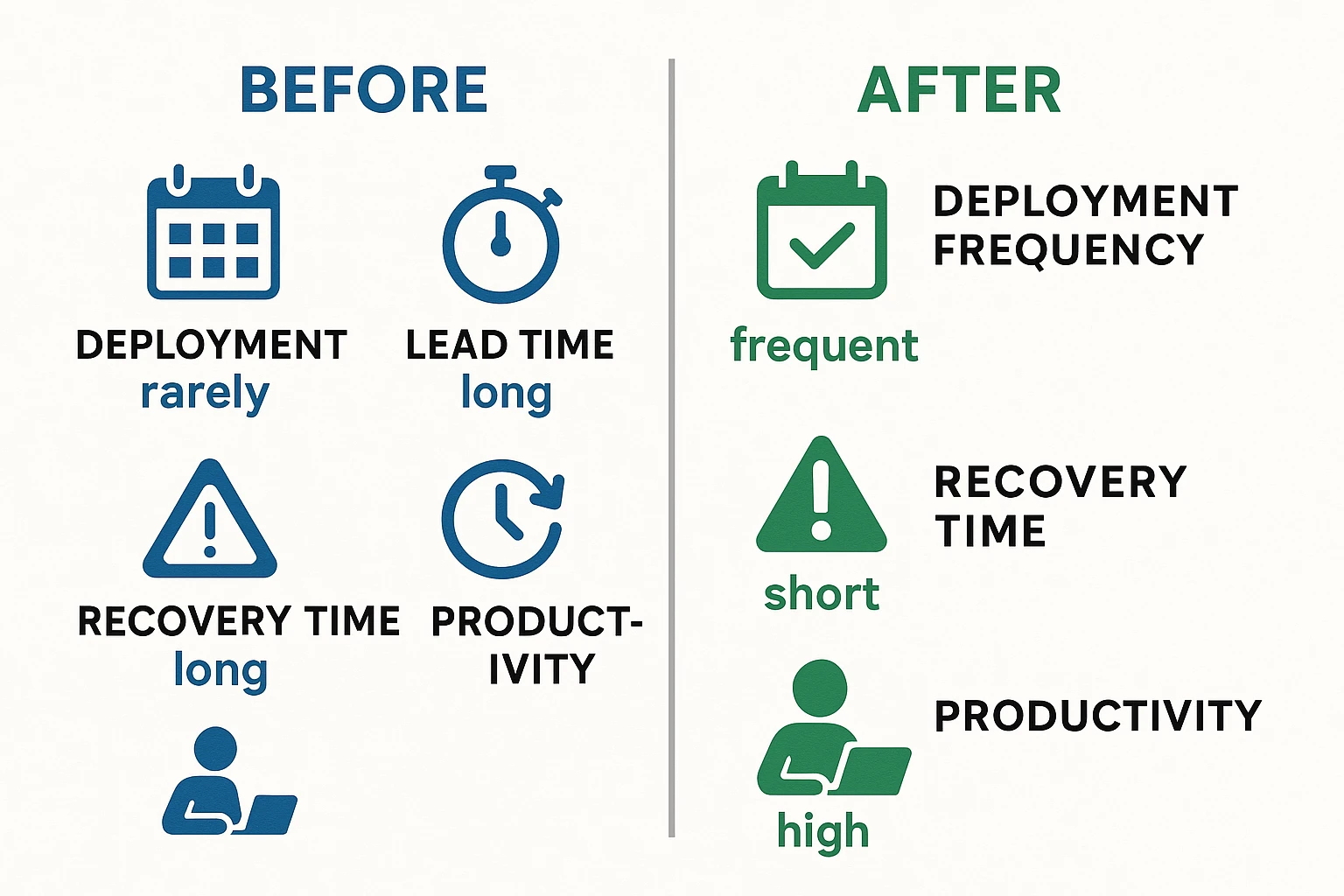
Introduction
It's 3 AM, and you're frantically trying to fix a critical bug in production while your users are experiencing downtime. Sound familiar? If you've ever been part of a development team that deploys code manually, you know the stress, errors, and sleepless nights that come with it.
Even while you sleep, code is safely and reliably deployed thanks to CI/CD pipelines, which turn this nightmare into a simplified, automated process. This thorough guide will walk you through the entire process, from comprehending the fundamentals to putting in place a strong CI/CD pipeline that will revolutionize software development.
You'll find useful insights supported by actual experience from teams that have successfully made this transition, whether you're a technical lead organizing your team's automation strategy or a junior developer interested in DevOps practices. After reading this guide, you will know what continuous integration and delivery (CI/CD) is and how to apply it to your web development projects.
What you'll learn:
- The fundamental concepts and business impact of CI/CD
- How to choose the right tools for your team's needs
- Step-by-step implementation strategies with real examples
- Advanced techniques used by high-performing development teams
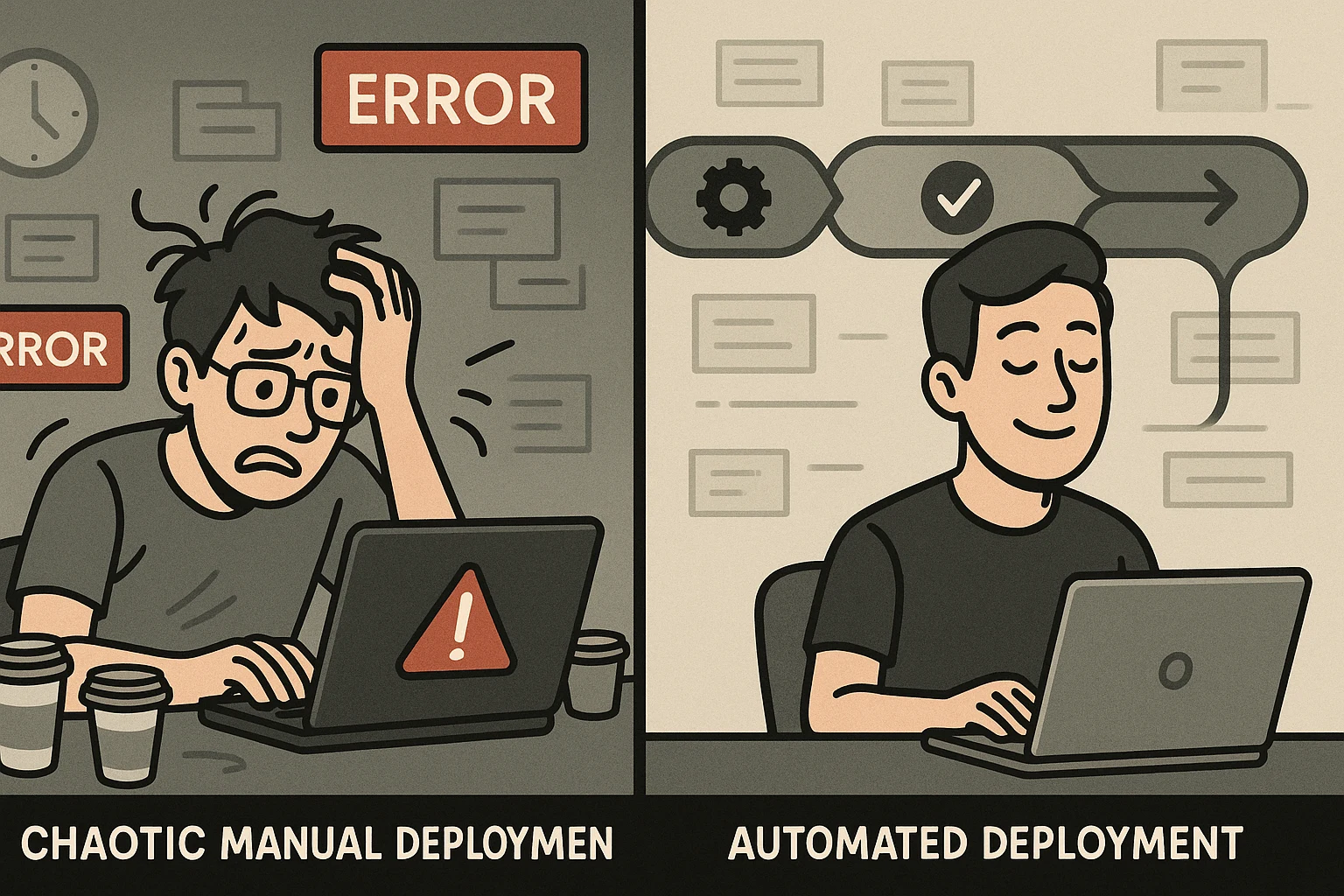
What is CI/CD?
Continuous Integration/Continuous Deployment (CI/CD) is an automated software development practice that enables teams to integrate code changes frequently, test them automatically, and deploy them to production with minimal manual intervention.
Let's break down what's happening behind the scenes when successful web development teams push code to production multiple times per day without breaking things.
What Makes CI/CD Essential in 2025
Imagine a scenario where users expect instant updates, zero downtime, and flawless experiences. Manual deployment processes—where developers copy files to servers, run database scripts, and cross their fingers—simply can't meet these demands.
Continuous Integration (CI) solves the integration problem. Instead of waiting weeks to merge different developers' work, CI automatically integrates every code change, runs tests, and provides immediate feedback. Think of it as a quality control system that catches issues before they reach your users.
By automatically deploying tested code to production, Continuous Deployment (or CD) goes one step further. Continuous Delivery, which automatically prepares deployments but needs manual approval for production releases, is preferred by many teams.
It’s proven that teams that implement CI/CD report remarkable improvements:
- Deployment frequency increases by 200-300%
- Lead time drops from weeks to hours
- Recovery time decreases by 75%
- Developer productivity increases by 40%
They result in quicker feature delivery, more satisfied customers, and less operational stress, so these are not merely vanity metrics.
How CI/CD Pipelines Work.
A continuous integration and delivery (CI/CD) pipeline is an automated process that moves source code through build, test, and deploy phases, with quality gates (jobs) at each stage to guarantee that only dependable code makes it to production. This will help you design systems that are specific to your team's requirements rather than relying on generic templates.
What are The Four Essential Stages
1. Source Control Integration: Your pipeline starts when developers push code to your repository. Modern pipelines monitor specific branches (like main or develop) and trigger automatically. This stage eliminates the "it works on my machine" problem by ensuring every change goes through the same standardized process.
2. Build Automation: The build stage compiles your code, installs dependencies, and creates deployable artifacts. For a React application, you need to run npm install to execute Webpack builds and optimize assets. The key is consistency—every build happens in an identical environment.
3. Automated Testing: This stage is where quality gates prevent broken code from advancing. Your pipeline automatically performs end-to-end, integration, and unit tests. When a test fails, the pipeline halts, and developers are notified right away.
4. Deployment Automation Finally, tested code deploys to staging and production environments. Modern deployments use strategies like blue-green or canary releases to minimize risk and enable instant rollbacks if issues arise.
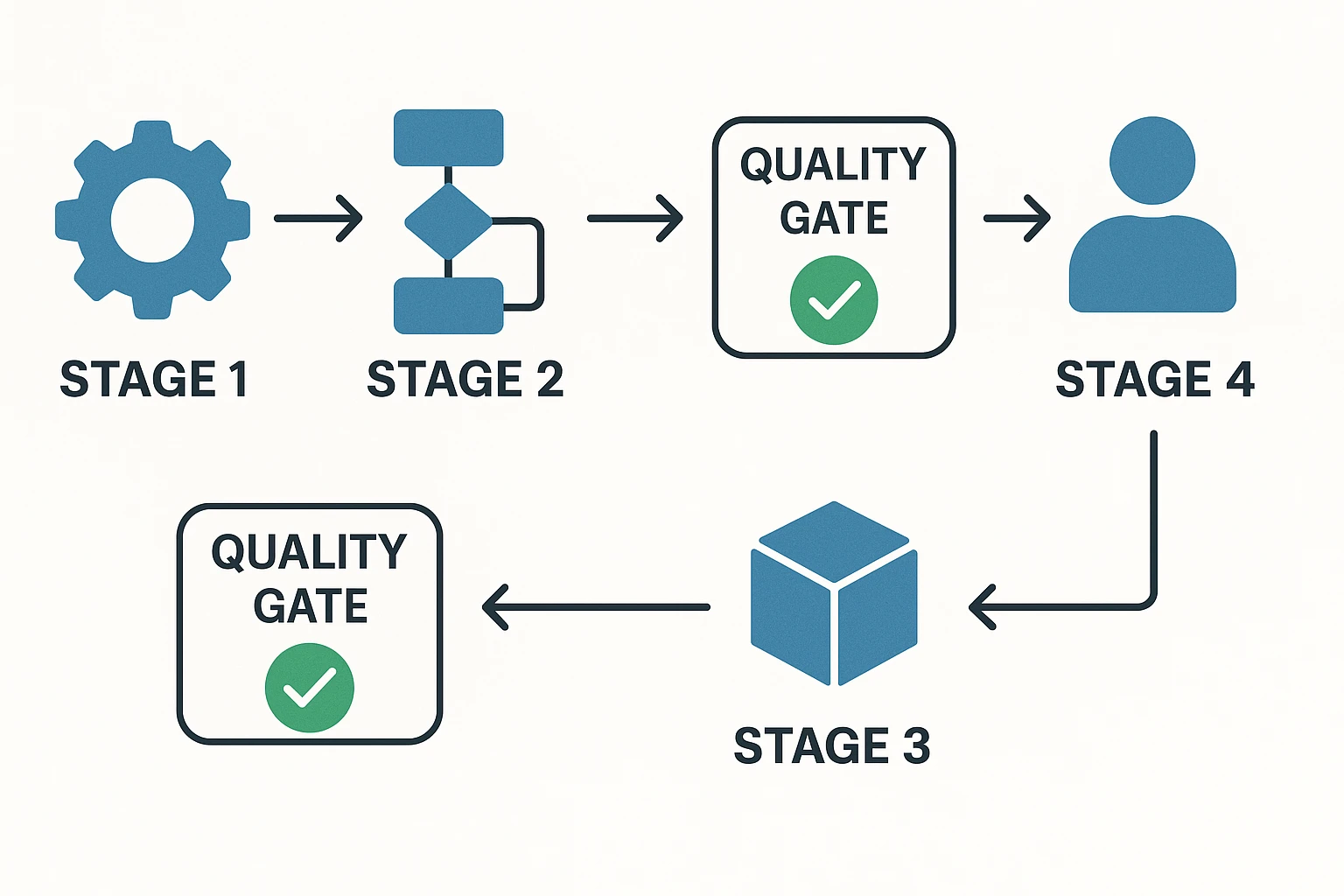
Choosing Your CI/CD Tools: A Practical Comparison
CI/CD tools are platforms that automate your pipeline workflows, ranging from cloud-based services like GitHub Actions to self-hosted solutions like Jenkins. Selecting the right tool can make or break your CI/CD implementation. Here's what you need to know based on real team experiences.
GitHub Actions: The Developer-Friendly Choice
If your code lives on GitHub, Actions offers seamless integration. The workflow syntax is intuitive, and the marketplace provides pre-built actions for common tasks. However, execution time can be slower than alternatives, and pricing scales quickly for larger teams. Best for small to medium teams using GitHub, projects needing quick setup
GitLab CI/CD: The Complete Platform
GitLab provides everything in one place—repository, CI/CD, issue tracking, and deployment. They offer a generous free tier and a powerful YAML configuration. Although there is a higher learning curve, you get full DevOps capabilities. Ideal for groups seeking a comprehensive solution and companies with intricate compliance needs
Jenkins: The Enterprise Workhorse
Despite being older, Jenkins remains popular in large organizations due to its flexibility and extensive plugin ecosystem. You'll need more setup time and maintenance, but you get unlimited customization possibilities.
See Also: 3 Quick Steps to Build and Deploy a RESTful API
When choosing a CI/CD tool, you should consider the following factors:
- Team size and budget: Free tiers vary significantly
- Existing tools: Integration with the current development workflow
- Compliance requirements: Some industries need specific certifications
- Maintenance capacity: Self-hosted vs. managed solutions
How to Implement CI/CD Pipeline
Pipeline implementation involves creating automated workflows that transform your source code into running applications through repeatable, reliable processes.
Let's build a real CI/CD pipeline for a typical web application. This example uses GitHub Actions, but the concepts apply to any platform.
Planning Your Pipeline Strategy
Before writing configuration files, answer these questions:
- What triggers deployments? (Every commit, pull requests, specific branches)
- What environments do you need? (Development, staging, production)
- What tests must the codebase pass? (Unit, integration, security scans)
- Who can approve production deployments? (Automated vs. manual gates)
Step-by-Step Implementation
Step 1: Repository Structure Organize your project with pipeline configuration at the root:
.github/
workflows/
ci-cd.yml
src/
components/
tests/
package.json
Step 2: Basic Workflow Configuration Start with a simple workflow that builds and tests your application. As confidence grows, add deployment stages.
Step 3: Environment Management Use environment-specific configuration files and secrets management. Never hardcode API keys or database connections—modern platforms provide secure variable storage.
See Also: How to Test RESTful API with Jest.
Step 4: Testing Integration Implement multiple testing layers:
- Unit tests for individual components
- Integration tests for API endpoints
- End-to-end tests for critical user journeys
Step 5: Deployment Strategy Start with staging deployments to validate changes before production. Consider blue-green deployments for zero-downtime updates.
What are CI/CD Common Implementation Challenges
Legacy System Integration: Don't try to automate everything immediately. Start with new features and gradually expand coverage.
Team Adoption: Provide training and document processes. Resistance often comes from uncertainty, not unwillingness to change.
Performance Issues: Monitor pipeline execution times and optimize bottlenecks. Parallel execution and intelligent caching significantly improve speed.
What are The Advanced Strategies for High-Performing Teams?
This includes sophisticated deployment patterns, comprehensive monitoring, and security integration that enable teams to deploy safely at scale. Once your basic pipeline works reliably, these advanced techniques will elevate your deployment capabilities to enterprise levels.
Multi-Environment Orchestration
Successful teams manage multiple environments seamlessly. Your pipeline should promote code through environments automatically, with appropriate testing at each stage. When configuration management becomes crucial, use tools like environment variables, configuration files, and infrastructure as code to maintain consistency.
Security Integration (DevSecOps)
Modern pipelines integrate security scanning directly into the development workflow:
- Static Analysis Security Testing (SAST) examines code for vulnerabilities
- Dynamic Application Security Testing (DAST) tests running applications
- Dependency scanning identifies vulnerable third-party packages
Security gates prevent vulnerable code from reaching production, shifting security left in the development process.
Performance Optimization Techniques
High-performing teams optimize their pipelines for speed:
- Parallel job execution reduces overall pipeline time
- Intelligent caching avoids rebuilding unchanged dependencies
- Conditional execution skips unnecessary steps based on code changes
Monitor your pipeline metrics just like application performance—slow pipelines reduce developer productivity and delay feature delivery.

How to Measure CI/CD Success: KPIs That Matter
CI/CD success metrics measure how effectively your automation improves development velocity, code quality, and operational reliability. The metrics will help you optimize your CI/CD implementation and demonstrate value to stakeholders.
The Four Key Metrics
Deployment Frequency: How often you deploy to production. High-performing teams deploy multiple times per day, while low-performers deploy monthly or less frequently.
Lead Time: Time from code commit to production deployment. While underperforming teams are measured in weeks or months, elite teams reach lead times of less than an hour.
Mean Time to Recovery (MTTR): How quickly you restore service after incidents. Automated rollbacks and comprehensive monitoring enable recovery times under one hour.
Change Failure Rate: Percentage of deployments causing production issues. While perfection isn't realistic, rates below 15% indicate healthy processes.
Calculating Return on Investment
Track time savings from automation.
- Reduced manual deployment time: hours saved per deployment.
- Fewer production incidents: the cost of downtime and emergency fixes.
- Increased developer productivity: More time for feature development.
Most teams see positive ROI within 3-6 months of implementation.
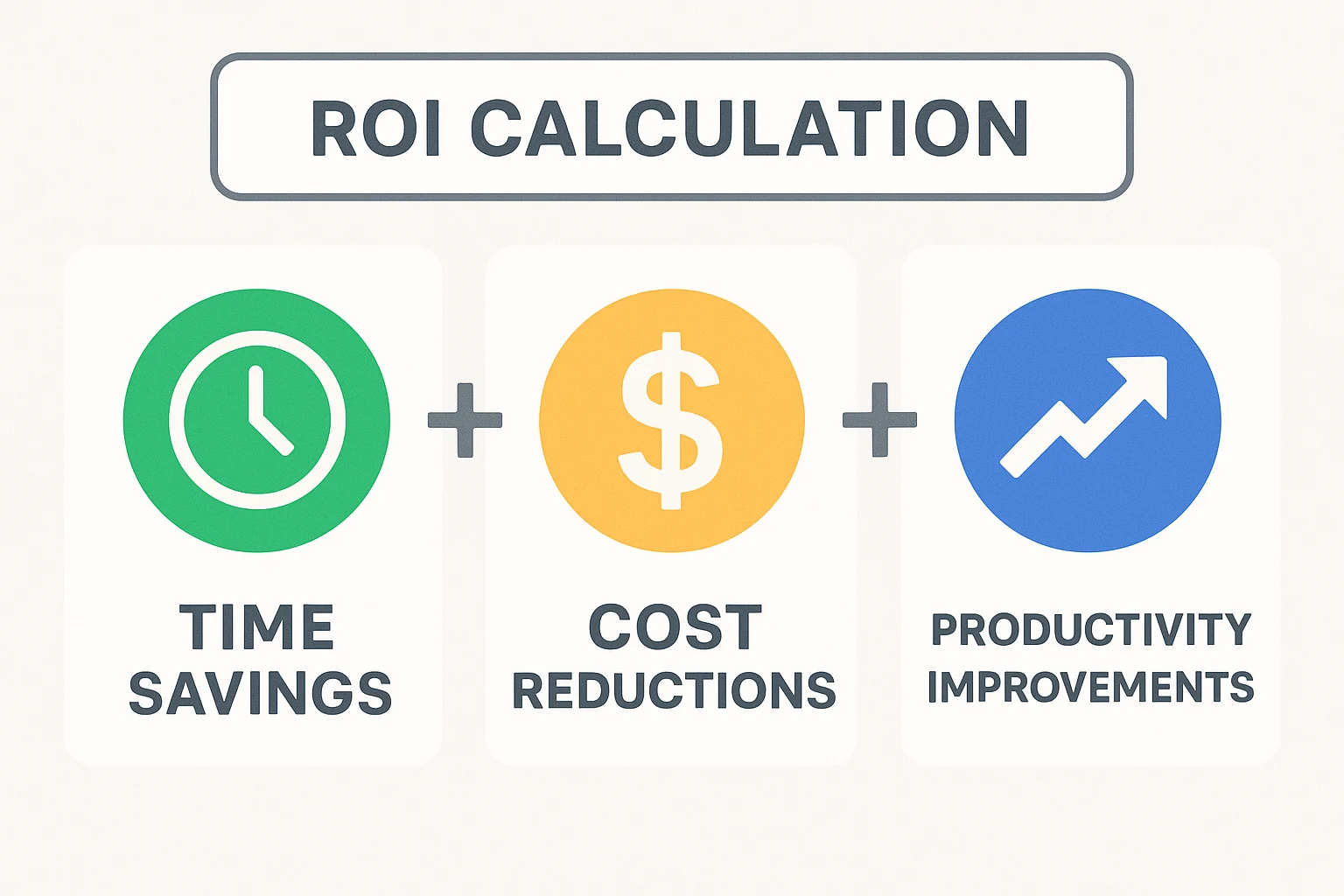
The Future of CI/CD: What's Coming Next
The evolution of CI/CD includes AI-powered optimization, infrastructure automation, and enhanced security integration that will further transform software delivery. Staying ahead of CI/CD trends helps you make strategic decisions about tooling and processes.
Emerging Technologies of CI/CD
AI-powered pipeline optimization is beginning to analyze pipeline performance and suggest optimizations automatically. Machine learning identifies patterns in test failures and deployment issues, enabling predictive problem prevention.
GitOps and Infrastructure as Code are becoming standard practices, where infrastructure changes follow the same CI/CD processes as application code. This infrastructure ensures consistency and auditability across your entire technology stack.
Serverless CI/CD reduces operational overhead by leveraging cloud functions for pipeline execution, eliminating the need to manage build servers.
Preparing Your Team
Invest in learning these emerging patterns:
- Infrastructure automation skills become increasingly valuable
- Security knowledge integrates deeper into development workflows
- Monitoring and observability become essential for managing complex deployment scenarios
Conclusion
Implementing CI/CD transforms not just your deployment process but your entire development culture. Teams move from fear-based, manual deployments to confident, automated delivery that enables rapid innovation.
Your next steps:
- Start small with a simple build and test pipeline
- Gradually add complexity as your team gains confidence
- Measure and optimize based on real metrics
- Invest in team training to ensure successful adoption
Remember, CI/CD is not just about tools—it's about creating a culture of automation, quality, and continuous improvement. The teams that embrace this mindset will build better software, respond faster to user needs, and ultimately deliver more value to their customers.
The journey from manual deployments to full automation might seem challenging, but thousands of development teams have successfully made this transition. With the knowledge and strategies outlined in this guide, you're well-equipped to join their ranks and change how your team ships software.
Please Share