Home > Edu-Tech > Why Is ReactJs Used For Web Development?
Why Is ReactJs Used For Web Development?
ReactJs is one of the top libraries for creating frameworks that are used for web/mobile development.
By :Thomas Inyang🕒 14 Apr 2025
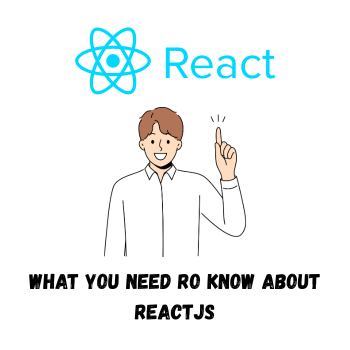
Introduction
React is an open-source library maintained by Meta (formerly Facebook) that is used for building and developing frontend development frameworks. These frameworks (Next.js, Remix, Gatsby, React Router, and others) are used to build intuitive web application User Interface (UI).
Since the introduction of React in 2013, it has consistently ranked as one of the most popular libraries in the development community, driving innovation across both web and mobile platforms.
Why Learn React Now?
According to web.career, the average hourly rate of React Developers is $78 per hour, with a minimum hourly rate of $36 and a maximum hourly rate of $130 per hour. Also, there are about 95 new React Developer jobs posted every month on average. These stats are just some reasons why you learn React now.
Aside from these statistics, React’s versatility sets it apart. It can be used to build cross-platform mobile applications for both Android and iOS from a single codebase. Also, ReactJs (Next.js) can be used to develop fullStack (unifying frontend and backend logic) applications within a single project—no complex monorepo setups are required.
See Also: Build and Deploy a FullStack with NextJs, MongoDB, and Render.
Now that you’ve known why you should learn React, let's see the core concepts of ReactJs you should learn.
The Core Concepts of ReactJs You Should Know.
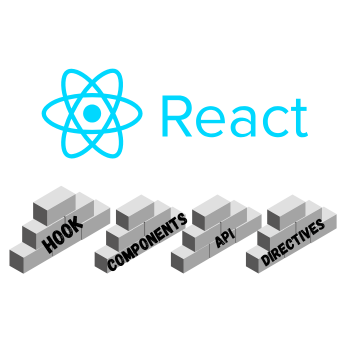
ReactJs' core concept is about the ReactDOM. It contains features that are only used for web developments and can run in the browser DOM (Document Object Model) environment.
The features are divided into distinct sub-sections:
1. Hooks: This allows you to use different React features in a "jsx/tsx" file. You can leverage built-in Hooks or combine them to build your own. These Hooks are primarily used to access and perform data mutation. Here are some Hooks in React:
- State Hooks: With the State Hook you can store the input value from a form component. State Hook like useState is used to declare a state variable that can be updated directly. Another State Hook is useReducer, this Hook is used to declare a state variable inside the reducer function.
- Context Hooks: This Hook (useContext) enables a component file (Parent file) to send and receive information from the child component and vice versa. The Parent Component is used to wrap the Child or Children's components.
- Ref Hooks: The Ref Hook is used to store a value that is not used for rendering. This is useful when you don’t intend to work with React browser API. The useRef of the Ref Hook can hold any value, especially the DOM node.
- Effect Hook: The useEffect hook (Effect Hook) connects a component to an external system synchronously, such as network, animation, browser DOM, rendering styling libraries, and others.
- Performance Hook: This is used to prevent re-rendering. useMemo is used to cache the result of too many state renderings. With useCallback, you can cache the returned value of a function during multiple renderings before it’s passed down to another block of code.
- Other Hooks such as useStateAction allow you to update the state based on the result of a form action.
2. Components: ReactJs encourages developers to break down the website into small, reusable components. Also, you can use the ReactJs built-in components together with the components in your JSX file. The built-in components:
See Also: How to Modularize a JavaScript Code Base.
⇒ Fragment: When you are building with React, you are expected to return a single JSX element (node). This is where the <Fragment><\Fragment> (mostly used as <><\>) comes in, it's used to wrap other customized fragments into a single node
⇒ Profiler: This is used to measure the rendering performance of your app when you don’t know which part is causing lag. The <Profiler> component is then used to measure how long it will take the child component to render during development. This can be used to optimize complex apps with performance challenges.
⇒ Suspense: with this component, you can display a fallback component (loading spinner or placeholder) when a child component takes too long to load.
⇒ StrictMode: This react component is used to find code patterns that can lead to bugs and are hard to trace during development. This`<StrictMode>` also adds extra warnings in development (like double-rendering components).
Using these components and these utilities enables you to build cleaner, more efficient React apps.
3. Api: Frequently used React APIs for Building Better Components.
⇒ createContext + `useContext:These are used to share state globally (like themes or user data) without prop drilling.
⇒ forwardRef + useRef: These React APIs allow the parent components to safely access a child’s DOM nodes (e.g., focus an input).
⇒ lazy: This API enables code splitting and loads the app components only when they are needed (like modals) to speed up the app’s initial load.
⇒ memo + useMemo/useCallback: These APIs are explicitly used to skip costly re-renders on states and functions when props don’t change. It's ideal for heavy UI elements.
⇒ startTransition: This is used to keep the app's UI responsive by marking the updates as non-urgent during heavy state updates (e.g., search filters).
⇒ act: This ensures the test reliability of components by wrapping them with updates (how they should act) and it guarantees all effects have been applied before assertions.
These ReactJs APIs are designed and developed by the React developers to enforce and ensure an application's overall performance and efficiency.
4. Directives: These are flags (code directives) such as `'use client'` and `'use server'` that tell the bundler how to split logic between the server and client side when using any of the React frameworks. These flags enhance performance and security.
⇒ `'use client'`: Marks components or files to run in the browser and use the browser’s api.
⇒ `'use server'`: Labels server-side functions that can be triggered from the client. It is ideal for sensitive operations like database updates and form submissions that should never expose logic or credentials to the client.
With this knowledge and that of React Server Component architecture, developers tend to achieve faster and smooth developer experience, build SEO-friendly apps with leaner client-side code. Also, you should focus on RSC bundler setups and server-client modularity to stay ahead.
More About React and What Problems it Solves.
At first usage, many developers confuse React for a Framework. But, No, React is a JavaScript library, not a framework. It provides flexibility to be tweaked into a framework for developing fast single-page applications (SPAs) and interactive UI. Also, tools like NextJs (a React Framework), can be used for routing or backend integration.
The Problems ReactJs Solves
React solves the following frontend challenges:
- DOM manipulation challenge - React uses a Virtual DOM to minimize costly direct DOM operations
- Component reusability - Creates reusable UI components to maintain consistency (reducing duplication) across the app
- State management complexity - Simplifies tracking and updating UI state with the use of Hook (useState) and the React useContext API
- Performance issues - Efficient rendering with reconciliation algorithm
Real-World Examples: Companies That Use React.
The list below highlights major companies that use React and the list is not exhaustive.
- Meta (Facebook, Instagram, WhatsApp)
- Netflix
- Airbnb
- Discord
- Dropbox
- Uber
Do you have the skills to work in these companies?
Essential Skills Needed for a ReactJs Job?

There are a lot of skills you need to learn from the basis to intermediary.
⇒ The basic:
- HTML/CSS fundamentals
- JavaScript proficiency (especially ES6+)
- DOM manipulation concepts
- JSX syntax
- Component lifecycle
- Props and state management
- Hooks API
See Also: JavaScript Concepts for React
⇒ Additional skills:
- NPM/Yarn package management
- Git version control
- Testing frameworks (Jest, React Testing Library)
- Build tools (Webpack, Vite)
See Also: How to Modularize and Bundle your Code Base
React's focus on component-based architecture makes it accessible for beginners while providing powerful tools for experienced developers to build sophisticated, performant applications.
How to Learn ReactJs In 6 Months.
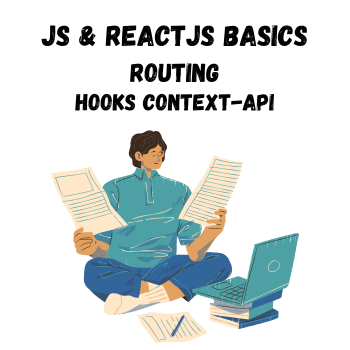
Yes, you can learn React within 6 months with focused effort. Most developers become productive in React within 3-4 months of consistent study and practice after dedicating at least 4 hrs daily.
Having known the basics and additional skills of React, here is how to learn them within 6 months.
Typical Learning Phases:
- Month 1–2: JavaScript/ES6 + React basics (components, JSX, props, state): Within this duration, you are expected to solidify your understanding of ES6+ features like arrow functions, destructuring, and promises are essential.
- Month 3–4: Advanced React (hooks, context API, routing with React Router): Focus on one concept at a time: JSX, components, props, state, hooks, and lifecycle methods. Start with simple components, gradually tackling more complex patterns.
- Month 5–6: Real-world skills (state management with Redux/Toolkit, API integration, testing)
Now that you've gotten the 6 months learning phases, start learning from either of these resources: the Official React Docs, FreeCodeCamp's React course, "Pure React" by Dave Ceddia, "Epic React" by Kent C. Dodds, or exploring the Next.js documentation to build full-stack React applications.
Can I Use ReactJs for Backend Development?
Simple answer, NO. ReactJs is used to build intuitive and interactive web UIs. If you intend to use React with a server (Backend), one of the best approaches is to integrate the backend (servers: NodeJs, Django, Flask, Go--Ginweb) with the frontend in a single folder (monorepo).
The backend side of the monorepo manages data CRUD operations, users' authentication and verification, and business logic. It also makes the API (REST or GraphQL) endpoints available for the frontend (React) to consume, display, and manipulate the data from the UI (website). This combined folder structure simplifies dependency management and collaboration between teams.
See Also: Build Fast and Scalable RESTful API with GOlang
But if you are so fascinated about the ReactJs ecosystem to build a fullStack application (Backend and Frontend ) with a single framework, no separate folder, then NextJs is the best option.
What have you learned so far?
Conclusion
This article has exposed you to the core fundamentals of ReactJs such as Hooks, Components, React APIs, and Directives by giving an instance of their use cases in solving problems.
The post also highlighted big companies use ReactJs for developing their website's UI making it a high-demand skill in web development.
Since practice makes perfect, I shared a module to learn ReactJs within 6 months.
Don't get stuck in tutorial hell (learning and not building alongside), follow the resources I shared to be competent in the required ReactJs skills.
Please drop your comments and share.